9 июня 2025 года на WWDC 2025 Apple представила первые бета-версии iOS 26, iPadOS 26 и macOS 26 Tahoe. Мы установили iOS 26 Beta 1 на iPhone и готовы поделиться впечатлениями.
Главная фишка обновления — новый дизайн Liquid Glass, который пронизывает все системы, а увидеть стиль «жидкого стекла» в iOS 26 можно от экрана блокировки до приложений. Но хватит ли этого, чтобы называть обновление редизайном системы?
Давайте разберёмся, что изменилось, и добавим пару неожиданных деталей, которые мы нашли в бета-версии. В конце расскажем, стоит ли обновляться и что с работой банковских приложений.
Как установить?
Установка бета-версии iOS 26 требует немного терпения. Вот пошаговая инструкция:
- Откройте «Настройки» → «Основные» → «Обновление ПО» и выберите вверху «Бета-обновления». Если вы ранее устанавливали беты, этот пункт будет доступен сразу. Если нет, зарегистрируйтесь на официальном сайте Apple в программе бета-тестирования.
- Закройте меню и снова откройте «Обновление ПО». Если пункт с бета-версиями не отображается, перезайдите в это меню несколько раз и выберите iOS 26 Developer Beta.
- Дождитесь загрузки прошивки и установите её. Не забудьте сделать резервную копию данных, так как бета-версии могут быть нестабильны!
Вновь оговоримся, что установка бета-версий делается на свой страх и риск: в таких сборках возможны баги и снижение стабильности работы устройства.
Поддерживаемые устройства
iOS 26 поддерживает следующие модели iPhone:
- Вся линейка iPhone 16
- Вся линейка iPhone 15
- Вся линейка iPhone 14
- Вся линейка iPhone 13
- Вся линейка iPhone 12
- Вся линейка iPhone 11
- iPhone SE (2-го и 3-го поколений)
К сожалению, iPhone XS и более старые модели не поддерживаются. Некоторые функции, такие как Adaptive Power, работают только на iPhone 15 Pro и новее из-за требований Apple Intelligence. Весь список устройств, которые получат новые версии ОС, мы оставили здесь.
Liquid Glass: стеклянная эстетика во всём
Главное нововведение iOS 26 — дизайн Liquid Glass, который Apple называет «объединяющей визуальной концепцией» для всех своих операционных систем. Иконки, меню и анимации теперь выглядят как полупрозрачные стеклянные элементы, реагирующие на касания, свайпы и даже наклон устройства.
Экран блокировки
Часы используют динамический шрифт San Francisco, который меняет размер, вес и положение цифр в зависимости от обоев. Эффект параллакса, созданный с помощью компьютерного зрения, добавляет 3D-глубину, реагируя на движение iPhone.
Удивительно, но iOS 26 умеет превращать обычные фото в 3D-обои без использования Apple Intelligence — достаточно выбрать обои в настройках экрана блокировки.
Также виджет с музыкой Now Playing стал полноэкранным и анимируется в такт музыке, что делает экран живым и персонализированным.
Домашний экран
Иконки приложений получили стеклянный эффект, а папки стали полупрозрачными. При пролистывании рабочего стола появляется анимация переливающихся цветов.
Чтобы включить полный Liquid Glass стиль, зажмите рабочий стол, нажмите + и выберите опцию «Настроить», после чего у вас появится меню, где по кнопке «Очистить» (перевод очень плохой в этой бете) вы сможете сделать иконки прозрачными, как стекло.
Пункт управления
Меню теперь тоже «стеклянное», с плавными анимациями появления. Правда, фон пока плохо размывается — ждём исправлений в следующих бета-версиях.
Кстати, новые обои из iOS 26 в стиле Liquid Glass уже доступны для скачивания по этой ссылке.
Сообщения становятся умнее, но всё ещё не Telegram
Приложение «Сообщения» получило серьёзный апгрейд благодаря Apple Intelligence и не только ему.
Опросы
В групповых чатах можно создавать опросы, которые Apple Intelligence предлагает автоматически, если обсуждение требует решения (например, где встретиться).
Пользователи могут редактировать предложенные опросы или вручную создавать свои.
Перевод в реальном времени
Входящие сообщения на иностранных языках переводятся автоматически, а исходящие можно отправлять на нужном языке. Это делает «Сообщения» конкурентоспособным с Telegram или WhatsApp.
Фильтрация спама
Сообщения от неизвестных отправителей попадают в отдельную папку, где их можно отметить как известные, запросить информацию или удалить.
Уведомления от таких сообщений отключены по умолчанию.
Что ещё обновилось в «Сообщениях»: приложение получило возможность устанавливать кастомные фоны для чатов, включая те, что генерирует Apple Intelligence. Также в групповых чатах теперь отображаются индикаторы набора, показывающие, кто сейчас печатает.
Приложения с камерой и фото: упростили, добавив стиля
Приложение «Камера» получило обновлённый интерфейс в стиле Liquid Glass, хотя о его изменении слухи появлялись ещё в марте.
- Переключатели фото и видео теперь в центре, боковые свайпы открывают дополнительные режимы, включая пространственную запись, портрет или другие возможности съёмки.
- Настройки (HEIC/RAW, разрешение, FPS) скрыты за всплывающими меню, что делает интерфейс чище. Например, в верхнем углу можно быстро выбрать формат фото, а для видео — частоту кадров.
- Дополнительные параметры (вспышка, фотографические стили) доступны через иконку с шестью точками внизу.
В приложении «Фото» появилась вкладка «Коллекции», а медиафайлы лучше организованы по группам.
Альбомы остались в прежнем стиле, но навигация стала удобнее — теперь только два меню на выбор.
Телефон: умнее и безопаснее
Приложение «Телефон» обновилось с упором на удобство и безопасность. Из изменений:
- Объединённый интерфейс. Вкладки «Избранное», «Недавние» и «Голосовая почта» объединены на одном экране с дизайном Liquid Glass.
- Call Screening. Неизвестные звонки фильтруются, а ответы звонящего отображаются текстом, чтобы вы могли решить, брать ли трубку. Но расшифровки по-прежнему не работают на русском языке.
Из того, что будет работать на английском и с Apple Intelligence: функция Hold Assist поставит звонок на удержание, а iPhone уведомит, когда оператор вернётся, избавляя от прослушивания музыки ожидания.
Safari: минимализм и новые жесты
Браузер Safari стал чуть более удобнее. В чём это отразилось:
Упростили навигацию. Основные элементы управления вкладками появляются при свайпе вверх от поисковой строки. Стало быстрее, чем искать кнопку в выпадающем меню. Доступны три варианта интерфейса расположения: компактно, внизу или сверху.
При вводе текста появляется эффект размытия клавиатуры, создающий ощущение «мутного стекла». Кстати, свайпы по клавиатуре теперь сопровождаются новым звуком, что добавляет тактильной обратной связи.
Остальные функции, такие как режим «Инкогнито», остались без изменений, но стали доступнее благодаря новым жестам и иконкам в стиле Liquid Glass.
Новый режим зарядки — Adaptive Power
В iOS 26 также появился новый режим Adaptive Power, который помогает экономить заряд батареи. Для его активации зайдите в Настройки → Аккумулятор → Режим питания.
Функция вносит корректировки в производительность, может снижать яркость экрана и замедлять некоторые процессы, чтобы продлить время работы устройства. С ней же iPhone показывает время до полной зарядки устройства и до 80%.
Работает только на iPhone 15 Pro и новее, и, судя по всему, использует Apple Intelligence, хотя Apple пока не подтвердила это официально. Полезная фишка для тех, кто хочет выжать максимум из аккумулятора.
Новое приложение «Игры»
Apple представила приложение «Игры», которое объединяет все игры на iPhone, включая Apple Arcade. Оно интегрировано с Game Center и предлагает:
- Подборки обновлений, рекомендации и достижения.
- Вкладку «Играйте вместе» для приглашения друзей.
- Раздел «Медиатека» с информацией о ваших играх и советами.
Но вы по-прежнему можете скачивать игры как раньше, через App Store.
Просмотр: новое приложение для PDF-файлов с Mac
Apple представила «Просмотр» в iOS 26. Само по себе, приложение заимствует функциональность аналогичного инструмента из macOS.
Оно предназначено для удобной работы с PDF-документами прямо на iPhone, предлагая лаконичный интерфейс в стиле Liquid Glass и приложений Pages, Keynote или Tables от Apple.
Другие изменения
- Настройки. Обновили внешний вид меню (по всей системе), округлив углы ещё больше. В раздел «Универсальный доступ» добавили новые параметры: «Увеличение текста под указателем», «Отслеживание движения головы» и «Субтитры» для звонков и всех приложений.
- Скриншоты. Меню со скриншотами обновили, также округлив окно предпросмотра и добавив возможность поэтапного редактирования нескольких скриншотов с последующим сохранением или отправкой.
- Файлы. Также как и на новой macOS 26 Tahoe можно настраивать цвета папок, кастомизировать их, выбирая эмодзи. Внешний вид тоже обновился под стать системе.
- Меню «Поделиться». Новый внешний вид с быстрыми командами. Пропала вторая строка с частыми контактами и устройствами AirDrop, возможно, из-за бага первой беты.
И вот ещё немного изменений коротко:
- Заметки. Инструменты редактирования скрыты в «карусели» над клавиатурой, делая интерфейс аккуратнее.
- Подкасты. Минимальные изменения, но интерфейс стал похож на App Store с нижней стеклянной панелью вкладок.
- Apple Music. Функция Audiomix создаёт бесконечную ленту треков, подбирая музыку на основе текущего воспроизведения и миксуя их прямо как диджей.
- Visual Intelligence. Теперь анализирует не только камеру, но и содержимое экрана (веб-страницы, посты в соцсетях).
- CarPlay. Также приобрёл Liquid Glass дизайн, менее отвлекающие уведомления, появилась поддержка Tapbacks и Live Activities.
- Карты. Запоминают ваши предпочтительные маршруты и предлагает альтернативные пути в реальном времени. Функция отслеживания посещенных мест (зашифрованная end-to-end) позволяет сохранять историю перемещений.
- Wallet. Добавлена поддержка цифрового паспорта для проверки личности (только в США), 3D-карты аэропортов на посадочных талонах и отображение вариантов оплаты (включая рассрочку и бонусные баллы).
- Здоровье, App Store и другие приложения. Все вкладки приложений объединены в стеклянную панель, поиск выделен отдельной кнопкой.
Следы невышедшей iOS 19 в iOS 26
Кстати, редакция iPhones.ru заметила, что в бета-версии iOS 26 остались отсылки к iOS 19. В частности, предлагая обновить AirPods на бета-версию, Apple прямо пишет, что необходима iOS 19.
Похоже, Apple решила переименовать систему в последний момент перед WWDC 2025, привязав нумерацию к году.
Это добавляет интриги — возможно, мы ещё найдём другие «артефакты» в следующих бета-версиях.
Работают ли приложения банков?
Мы протестировали популярные банковские приложения: «Сбербанк», «Альфа-Банк» и «Т-Банк». Все они запустились на iOS 26 Beta 1, но с нюансами, например, в «Т-Банк» пришлось заново входить в аккаунт.
Если вы зависите от банковских приложений, лучше дождаться стабильной версии iOS 26, так как бета-версия может подкинуть сюрпризы.
Предварительное мнение
После 26 часов использования iOS 26 Beta 1 мы не заметили критичных багов, но некоторые функции, вроде размытия фона в Пункте управления, пока не работают или работают с сильным нагревом устройства, который проходит спустя время, но может появится снова.
Дизайн Liquid Glass впечатляет: анимации плавные, 3D-обои и эффекты параллакса добавляют глубины, а новый звук свайпов по клавиатуре приятно удивил. Однако сказать, что будет удобно пользоваться такой стеклянной системой на постоянной основе мы пока не можем.
Стоит ли устанавливать iOS 26 Beta 1? Если вы готовы к мелким недочётам и хотите опробовать стеклянный интерфейс, бета подарит новый опыт. Но для тех, кто ценит стабильность, лучше дождаться публичной версии в сентябре 2025 года или хотя бы выхода в июле публичной беты.
Apple elevates the iPhone experience with iOS 26

A Beautiful New Look

New Capabilities Powered by Apple Intelligence



Features for Staying Connected and Eliminating Interruptions








Enhancements to CarPlay










Updates to Apple Music, Maps, and Wallet








- Apple Games is a new app that gives players an all-in-one destination for their games. It helps players jump back into titles they love, find their next favorite, and have even more fun with friends. They’ll find out what’s happening across all their games, including major events and updates, so they never miss a moment. The Games app is also the best way to experience Apple Arcade, Apple’s game subscription service with more than 200 award-winning and highly rated games for the whole family.
- AirPods are more versatile than ever with new features for AirPods 4, AirPods 4 with Active Noise Cancellation (ANC), and AirPods Pro 2. Building on the benefits of Voice Isolation, studio-quality audio recording allows iPhone, iPad, and Mac users to record their content with great sound quality and enjoy even clearer calls. With camera remote, users can press and hold the AirPods stem to take a photo or start and stop a video recording on iPhone or iPad.
- Parents can now create or move kids into Child Accounts even more easily, taking advantage of a wide set of parental controls designed to keep children safe. Enhancements across Communication Limits, Communication Safety, and the App Store include parental approvals for contact requests from kids, blurring out sensitive content in FaceTime calls and photos in Shared Albums, and enabling parents to grant an exception for their child to download an app with an age rating that exceeds the app content restriction they set.
- Browsing in Safari gets even more private with advanced fingerprinting protection extending to all browsing by default.
- Powerful accessibility features include Accessibility Reader, which provides a customized systemwide reading experience, and Braille Access, an all-new interface for iPhone devices with connected braille displays. Updates to Live Listen, Background Sounds, Personal Voice, and more bring a new level of accessibility across the Apple ecosystem.







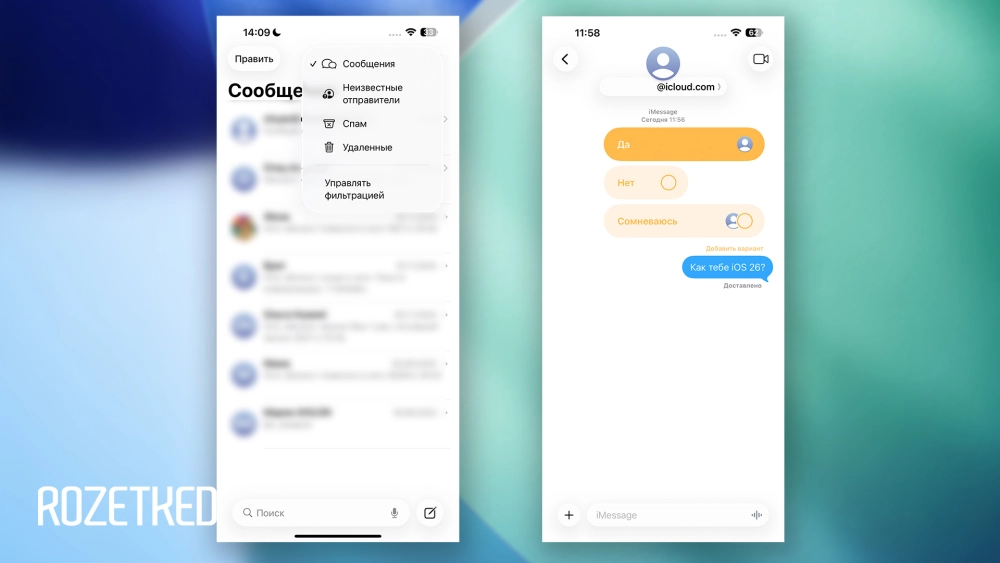
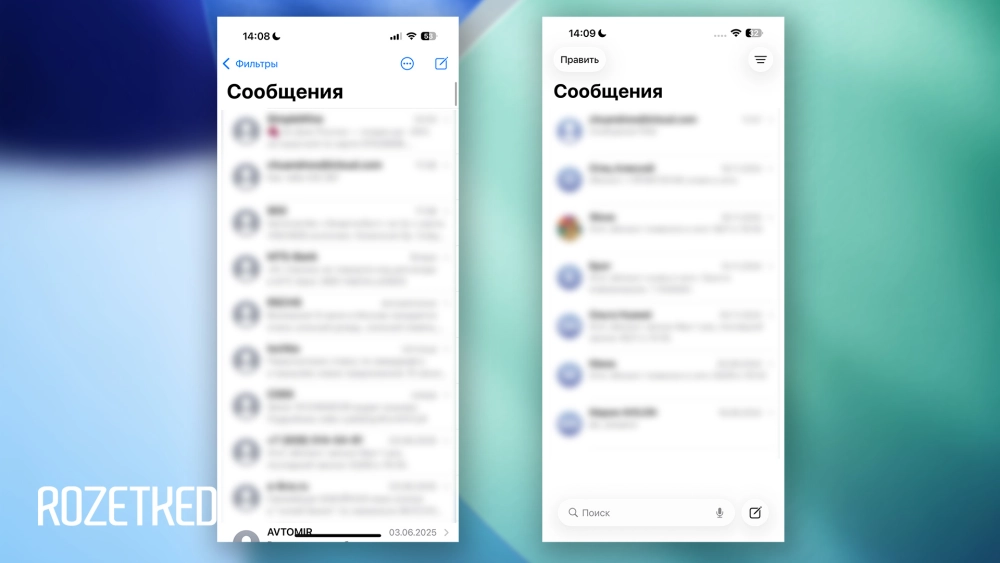
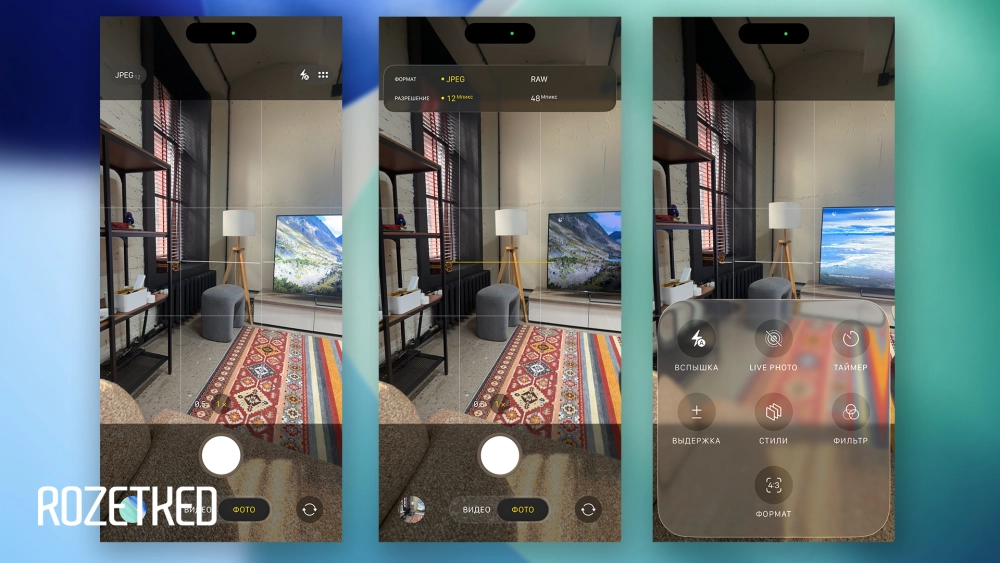
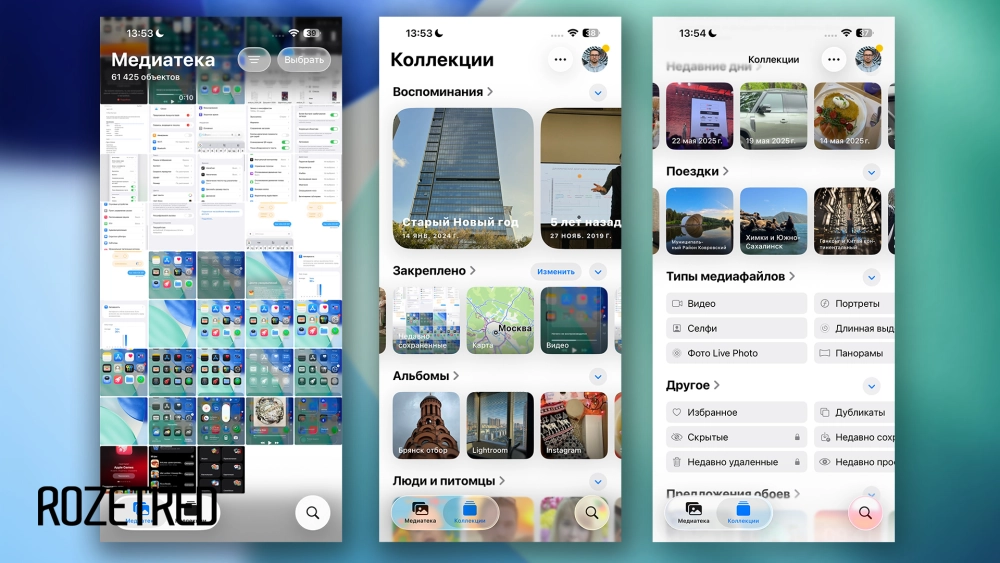
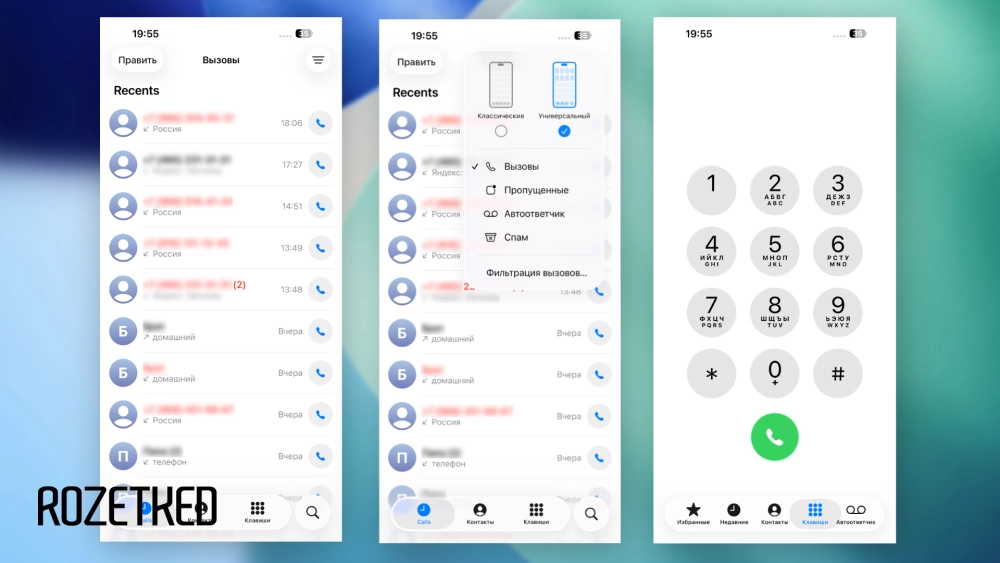
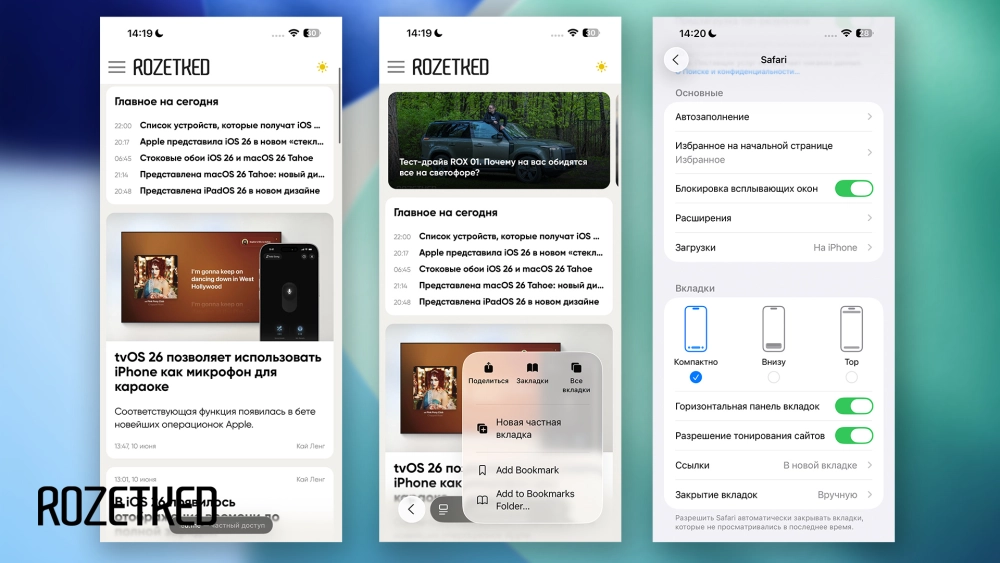
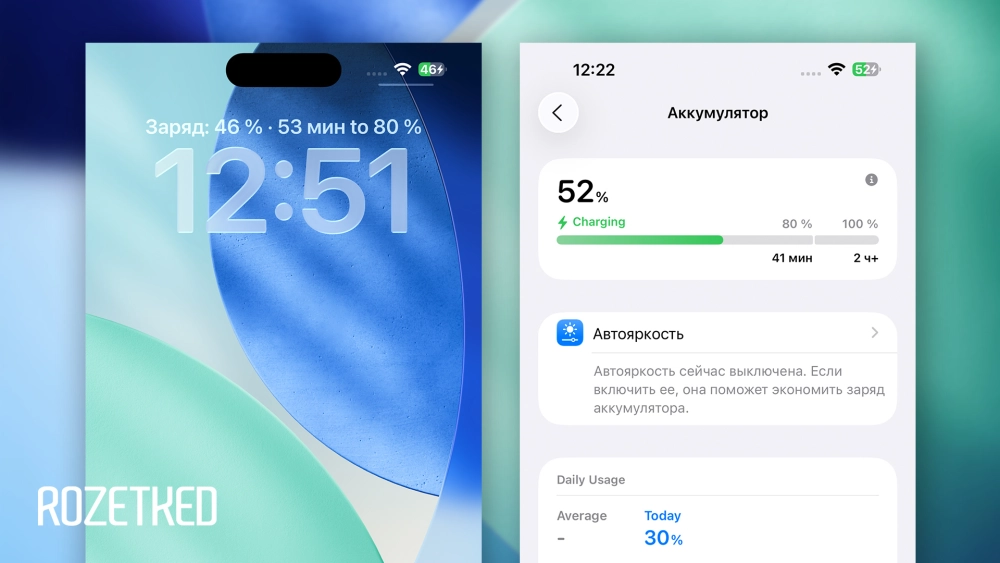

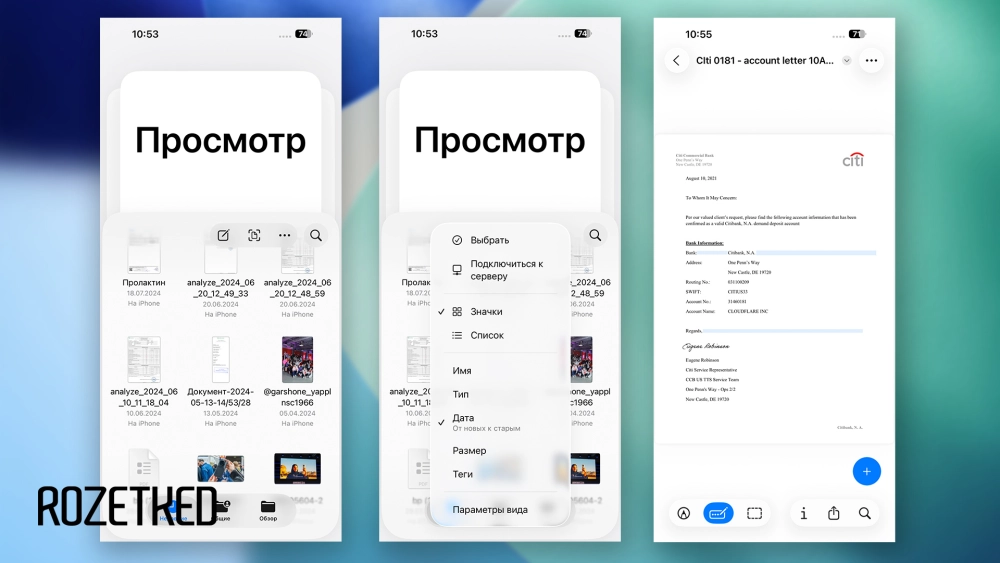
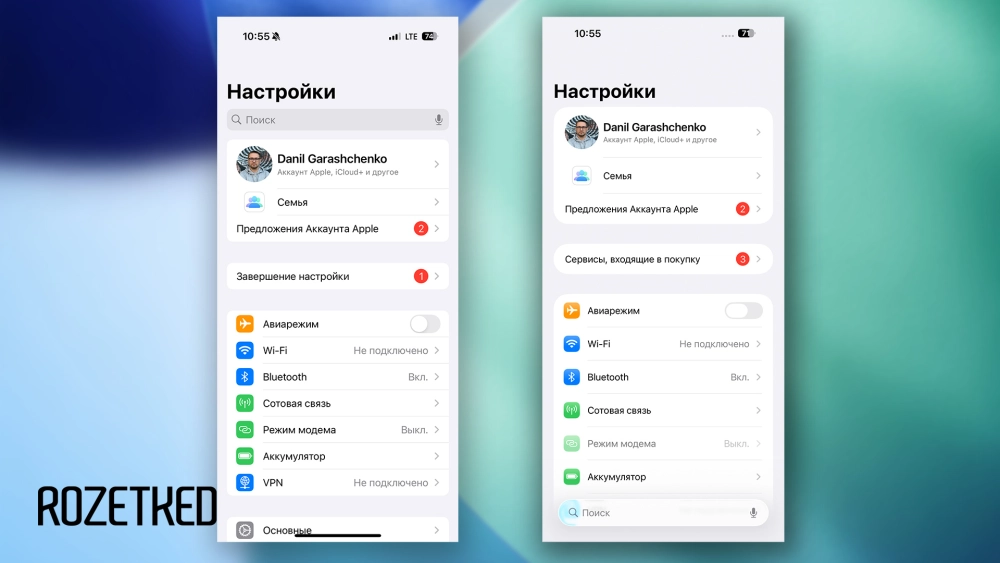
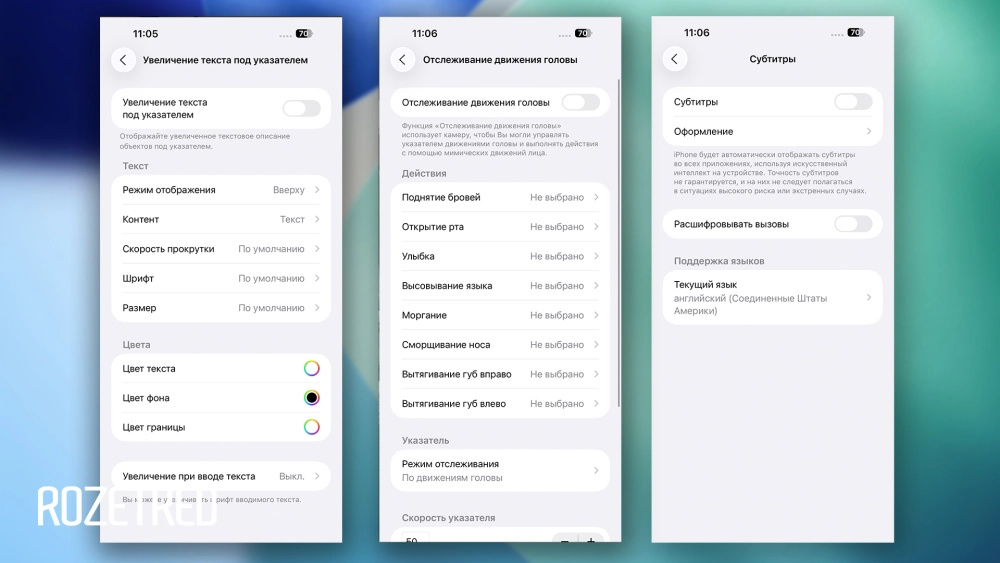
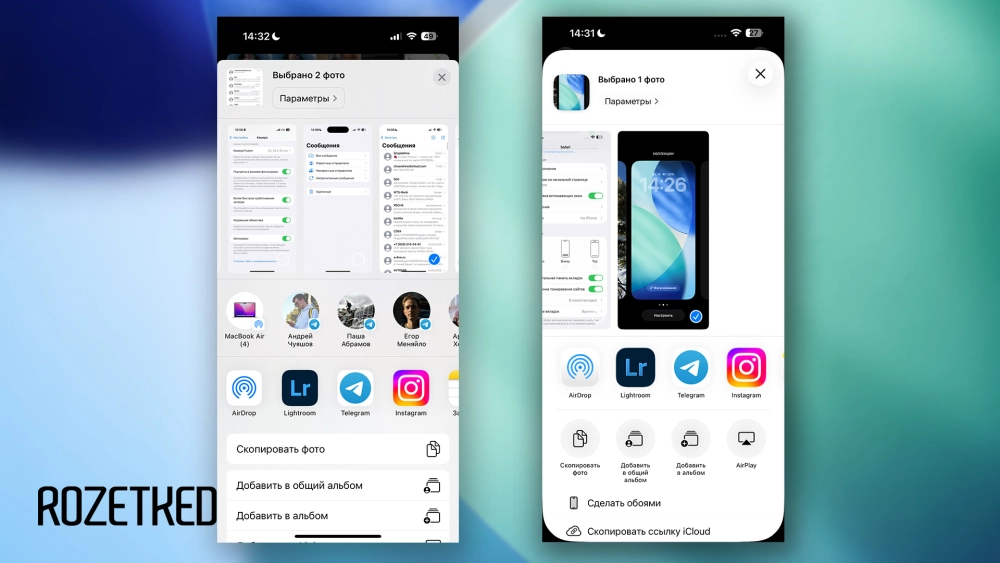
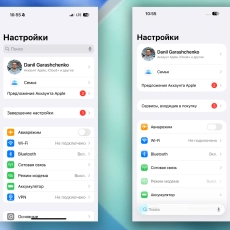
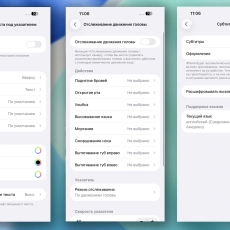
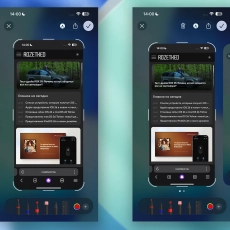
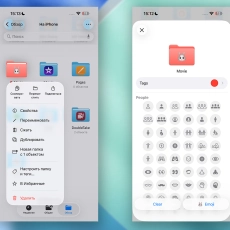

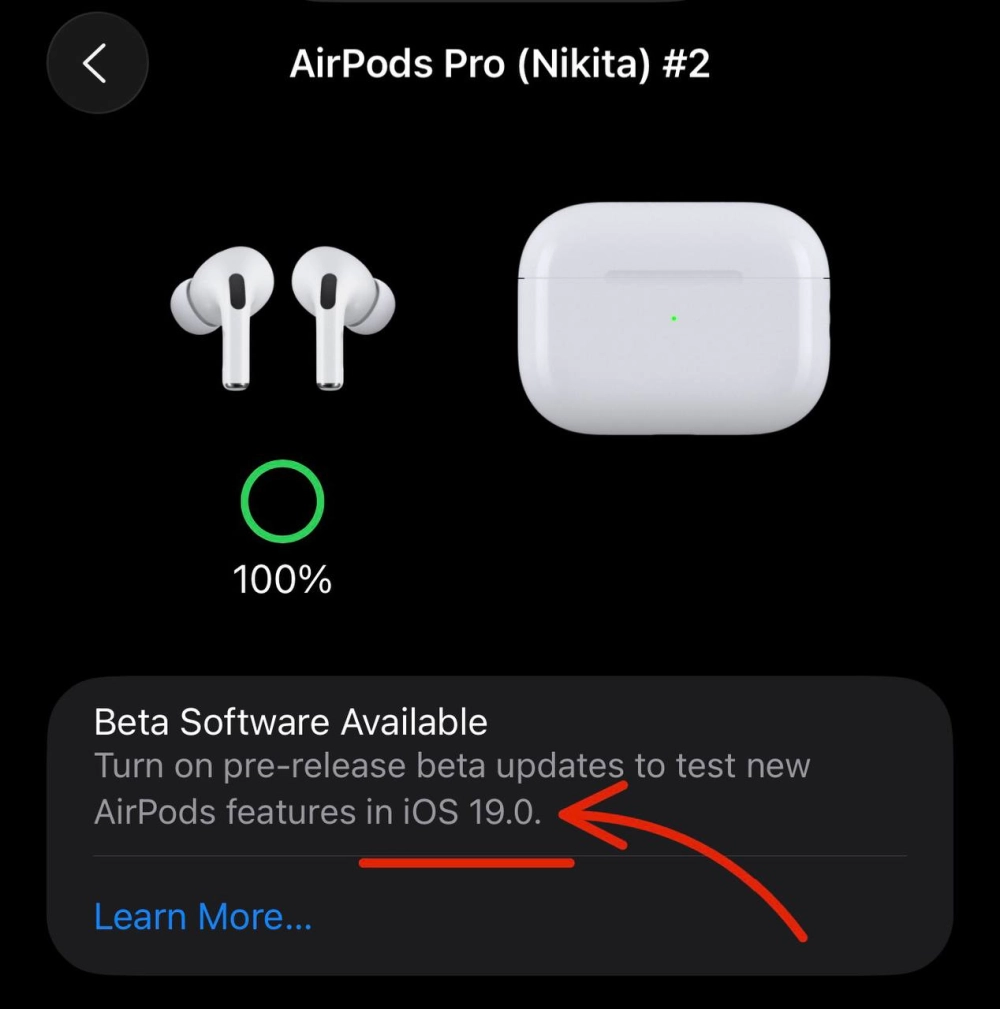


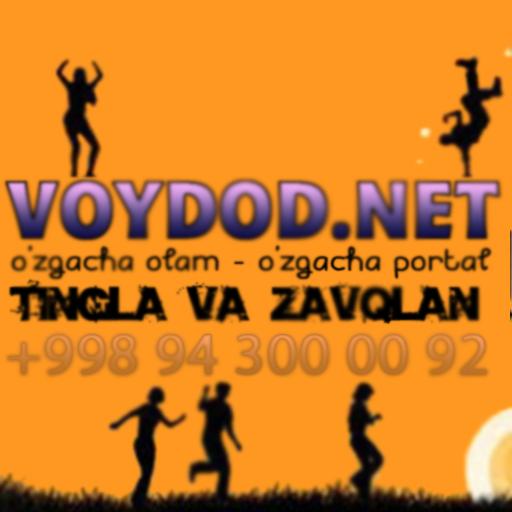


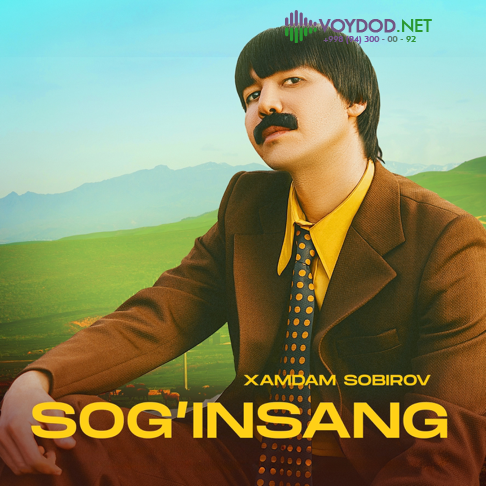







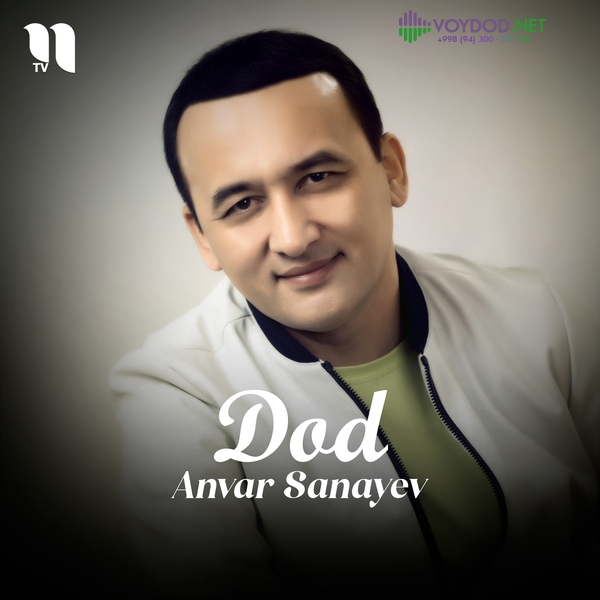






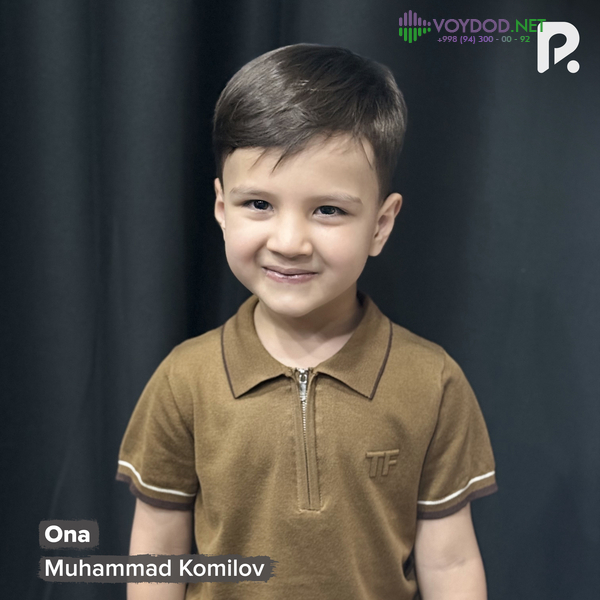

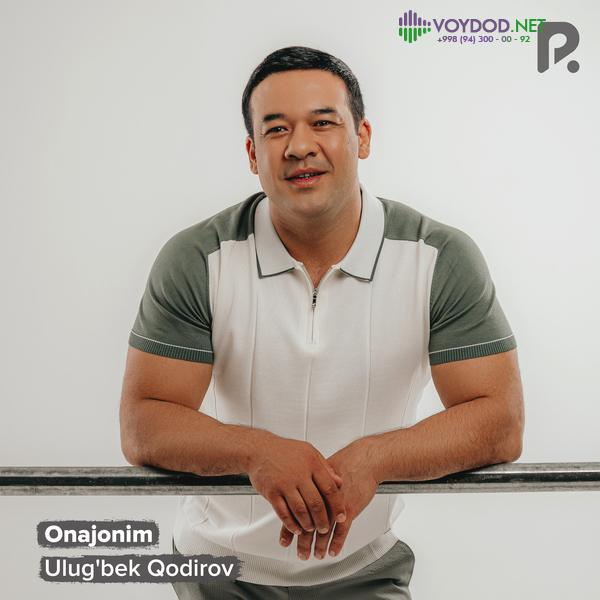




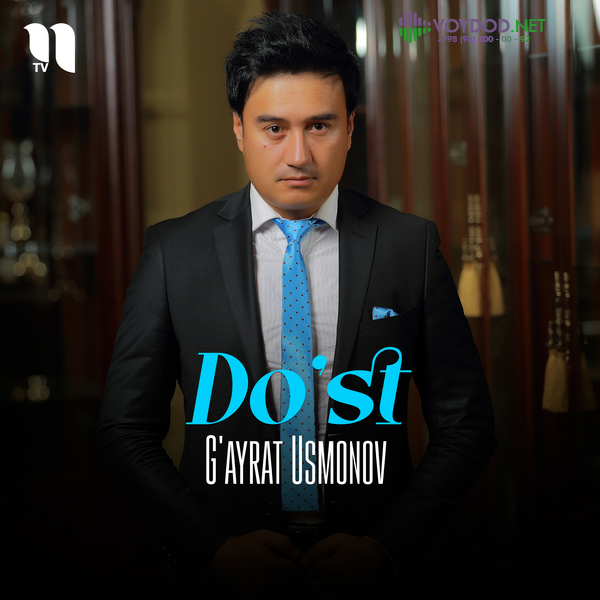




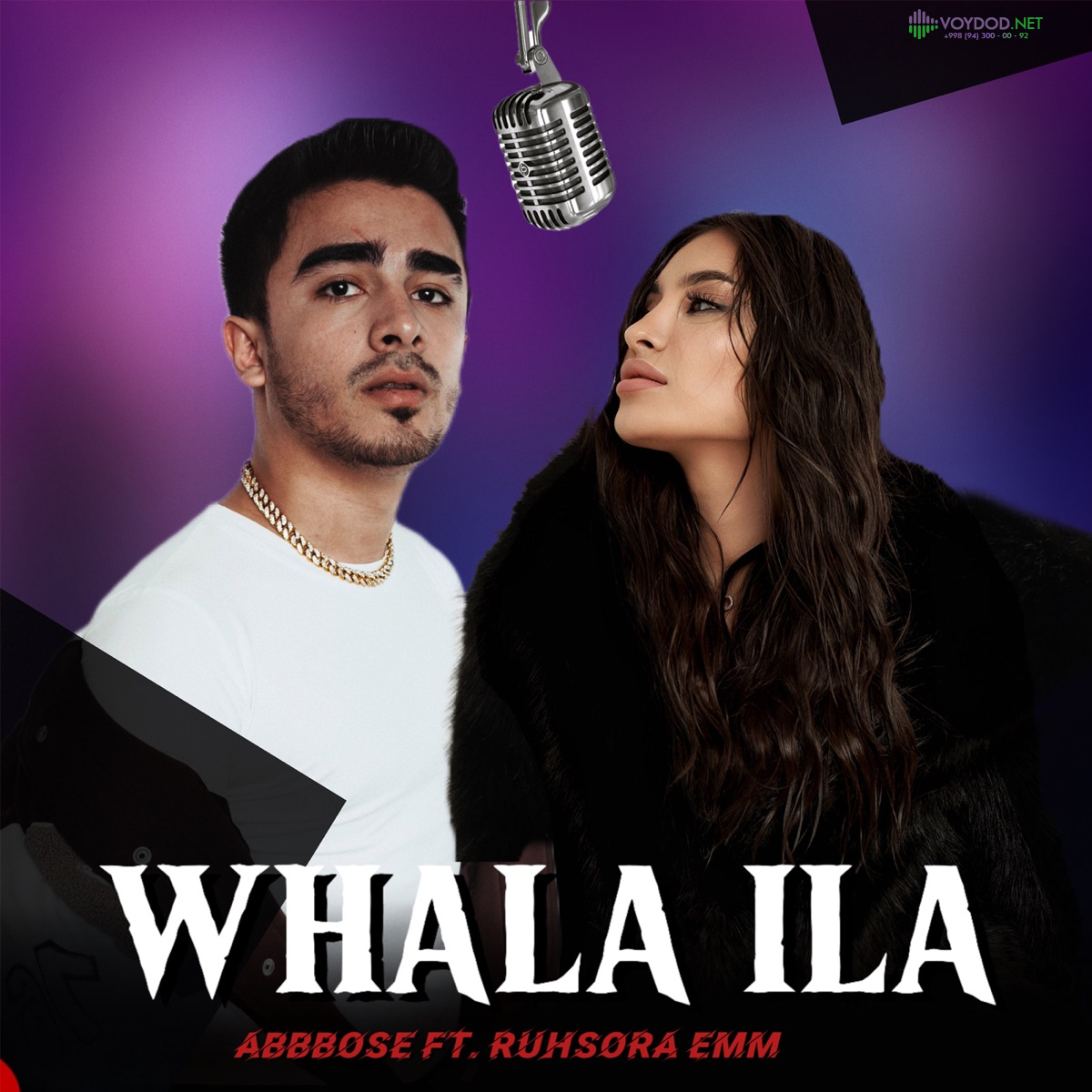





Комментарии